Internet in country house with Mikrotik Wap LTE Kit
3 Jun 2020
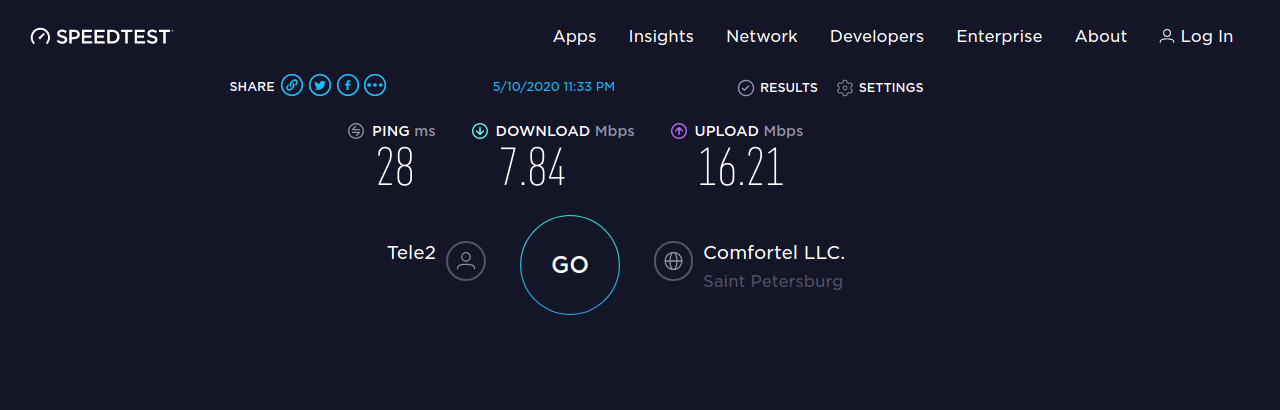
Hello! A few weeks ago, because of carantine etc. I started to work remote from country house.
Previously there was no dedicated internet connection. It was quite enough to use internet sharing from smartphone. Besides that, country house was mainly place for having rest, not for permanent living and working.
Network connection requirements:
- Meetings in Zoom, MS Teams, Skype etc. - video + screen sharing
- It should be possible to work for several people in different parts of house
- Stable network connection
- Ping shouldn't be very high
- Unlimited, or at least big amount of traffic
- Some online video
- Some torrents
- Friendly price
Preconditions:
- Leningrad region, Roshino
- 2th floor wooden house
- About 1 km distance between house and cell tower
- Cell tower is visible from second flour from specific position
- Wired internet connection is unavailable
Simple solution - HUAWEI E5573Cs-322

Fast and simple solution was 4G router HUAWEI E5573Cs-322. Previously I was using similar router. In general, it was fine. But, in that case internet was need only for web-serfing.
This time I had similar problems:
- Seems like 4G antenna power was not enough. Then there was bad speed, missed packages and unstable ping.
- There was different quality of signal in different parts of house. So, I had to "find" connection
- WiFi power was not enough. It was working ok, if router located near laptop, but it was bad if router located in different part of the house.
- Sometimes it was overload and overheat, and I had to reboot router.
In general, it is good option for single user and good 4G signal.
DIY solution - ASUS WL-500GPv2 + HUAWEI E173
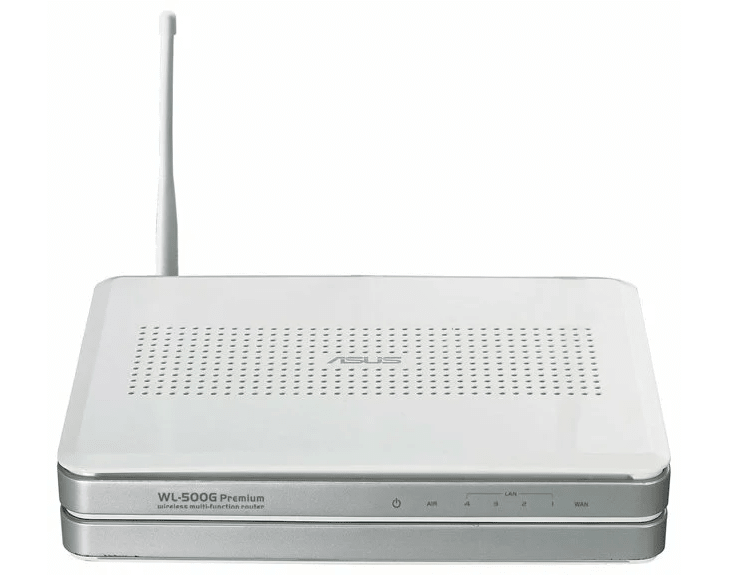
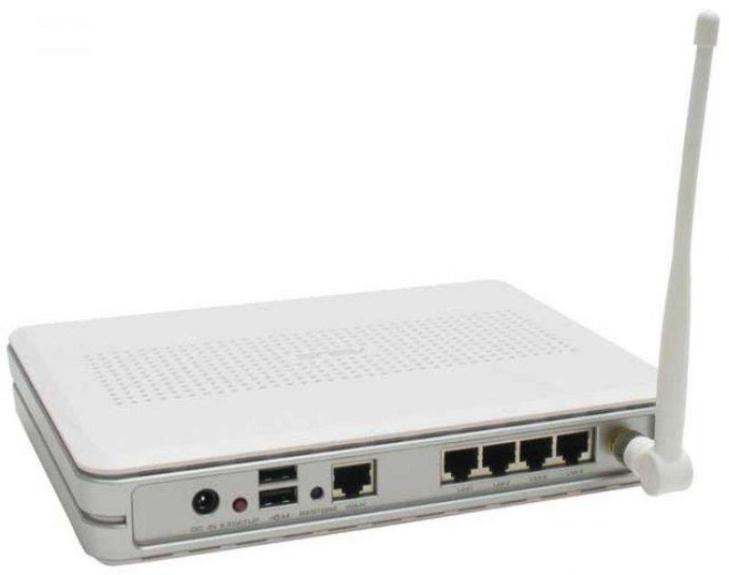
Previously I used such solution. There is an old router ASUS WL-500GPv2 with custom firmware by Oleg. And there is an old unlocked 3G modem by Megafon, aka HUAWEI E173. There are 2 usb ports in router. By default, it can be use for printer of flash drive connection. But custom firmwares allow to use it for USB modems. Support of specific modem should be checked, probably, experimental way. Unfortunately, only 3G modem worked properly.

That's good option for its time. But there are still some problems:
- No 4G support(in my specific keys)
- 3G modem antenna power might be not enough
- It's hard to configure
Expensive solution - MikroTik wAP LTE kit с внешней антеной

But most qualitative. Finally, I decided to use 4G router MikroTik wAP LTE kit with external antenna. Previously I used MikroTik hAP AC2 as a home LAN router, and it was quite good. There are a lot of configuration options of RouterOS. Even if I never used most of them. Firstly I thought, that it might be hard to configure. But it was quite simple. Anyway, there are a lot of tutorials in network.
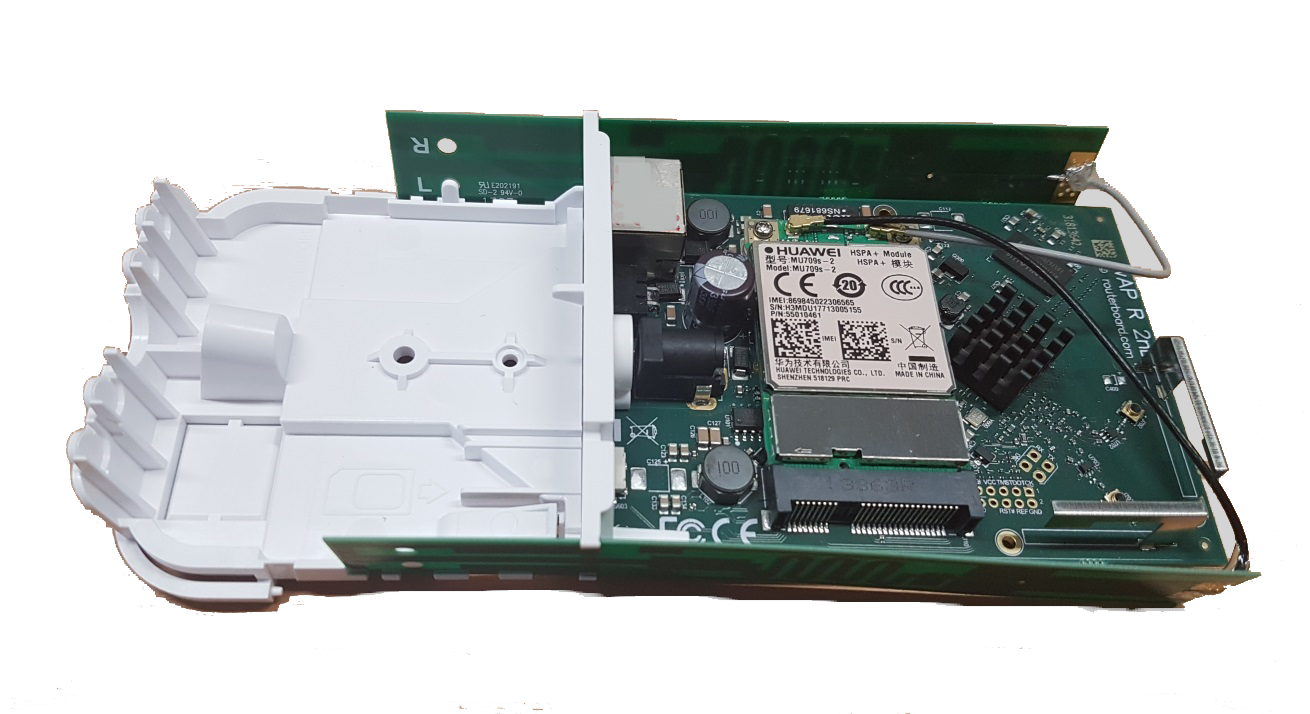
MikroTik wAP LTE kit configuration was quite simple as well. I used this instruction. For the first time I was using it with internal in antenna, while I was waiting, until external antenna and wires were delivered. Internal antenna is quite big, located on the left and right sides of device case. Internal antenna also works quite good, and probably it would be enough to use it. But I already decided to use external one, so, lets go ahead.
External antenna
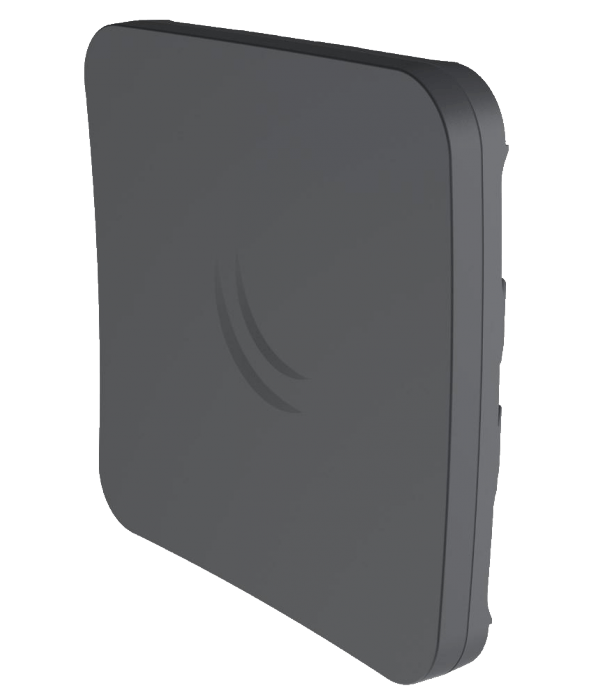

It's possible to use different antennas. I decided to use MikroTik mANT LTE 5o with wires - 2 x MikroTik ACSMAUFL and 2 x MikroTik SMASMA.


There is connection schema и тут. It's important to remove glue for disabling internal antenna. It can be done using spirit.
I placed antenna outside, on the house wall, in the second floor. I set antenna to the cell tower. Then I created hole in the house wall and passed wires inside the house. I placed router on the second floor inside the house. The length of wires is about 1 meter, and it was enough.
Local network
MikroTik wAP LTE kit can be used as an access point, but there isn't so powerful WiFi. I enabled it anyway, but I also attached 2 another routers(one of them is ASUS WL-500GPv2) using wires, one by one. I placed them in different parts of house. Then it is good coverage everywhere.
Tariffs
I used Tele2, mainly because of friendly pricing. Beside that, it should be allowed to share traffic to another devices.
In fact, it doesn't work on unlimited tariffs, so I have to use tariff with limited traffic.
Finally, I chose My online+ tariff for 500rub/month, which includes 40GB traffic. Additional traffic can be bought on Tele2 stock exchange for about 500rub per 10GB. In general, I would spend about 100GB/month, depends on how many meetings I have etc.
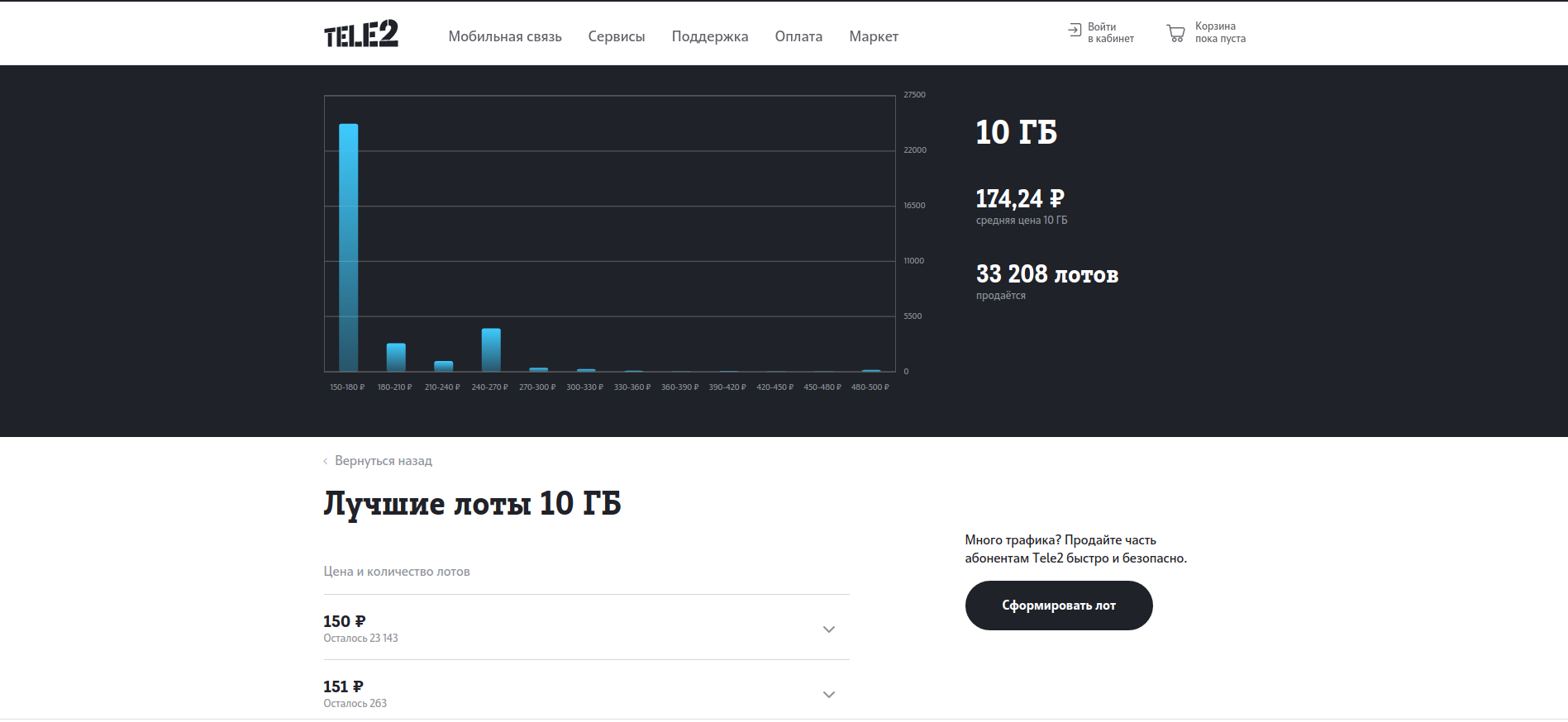
Speed
Connection speed can be different depends on time, weather, 4G network activity etc. Average ping is about 25ms, average spped is about 8Mb per sec, which is quite enough for comfortable work.
Pricing
Hardware:
- MikroTik wAP LTE kit - 8095rub
- MikroTik mANT LTE 5o - 1276rub
- MikroTik ACSMAUFL x2 - 696rub
- MikroTik SMASMA x2 - 696rub
Total: 12155rub, which is about 175$.
Tariffs My Online+ - from 500rub/month + additional traffic.
That's all for today. Thank you for your attention!