Setup Github Actions for Symfony project
28 Jan 2021

Hello! Today I would like to share Github Actions configuration and usage experience. I was interested in this tool for a while. As soon as I use CI/CD, docker containers etc. for commercial projects, but not for my personal/own pet projects
Main use cases:
- Simplify project deploy and local developer environment
- Continuously build project and run tests
- Automated deploy
Initially I configured Github Actions for this blog. Then I also made it for one of my open source projects - placeholder-service. Idea behind is to make it more clear and share all configs.
Docker
Firstly I dockerized app for local development environment using this tutorial.
Main advantages:
- All environment is created from scratch. I need to do almost same things for Github Actions.
- Development environment is isolated from local environment
- Only a few commands needed to run this app on new machine
- It's easy to change versions of linux distro, soft, dependencies etc.
Finally, I have suchdocker-compose.yml.
version: '3'
services:
php-fpm:
build:
context: ./docker/php-fpm
environment:
- DOCKER_ENVIRONMENT=true
- APP_SECRET=${APP_SECRET}
volumes:
- ./:/var/www
nginx:
build:
context: ./docker/nginx
volumes:
- ./:/var/www
- ./docker/nginx/nginx.conf:/etc/nginx/nginx.conf
- ./docker/nginx/sites/:/etc/nginx/sites-available
- ./docker/nginx/conf.d/:/etc/nginx/conf.d
- ./docker/logs:/var/log
depends_on:
- php-fpm
ports:
- "16880:80"
- "16843:443"Composer scripts
Then I moved some commands to composer scripts to make it easier for remember and usage.
So, I have such composer.json.
{
"name": "antonshell/placeholder-service",
"description": "There is a self hosted service for images placeholders generation",
...
"scripts": {
...
"test": [
"php bin/phpunit"
],
...
}
}For example, for run tests I execute composer test instead of php bin/phpunit.
In github actions we are going to use shortcuts.
Github Actions - tests
For tests configuration I used this tutorial.
I created .github/workflows/ directory and added tests.yml file in the repository.
Tests.yml file looks like that:
name: Tests
on: [push]
jobs:
php-unit-and-functional-tests:
runs-on: ubuntu-20.04
strategy:
fail-fast: true
matrix:
php-versions: ['7.4', '8.0']
steps:
# —— Setup Github actions —————————————————————————————————————————————
# https://github.com/actions/checkout (official)
- name: Git checkout placeholder-service
uses: actions/checkout@v2
# https://github.com/shivammathur/setup-php (community)
- name: Setup PHP
uses: shivammathur/setup-php@v2
with:
php-version: ${{ matrix.php-versions }}
coverage: none
tools: composer:v2
extensions: mbstring, xml, ctype, iconv, intl, pdo_sqlite, dom, filter, gd, iconv, json, mbstring, pdo
env:
update: true
- name: Check PHP Version
run: php -v
# —— Composer —————————————————————————————————————————————————————————
- name: Validate composer.json and composer.lock
run: composer validate
- name: Get composer cache directory
id: composer-cache
run: echo "::set-output name=dir::$(composer config cache-files-dir)"
- name: Cache composer dependencies
uses: actions/cache@v1
with:
path: ${{ steps.composer-cache.outputs.dir }}
key: ${{ runner.os }}-composer-${{ hashFiles('**/composer.lock') }}
restore-keys: ${{ runner.os }}-composer-
- name: Install Composer dependencies
run: composer install
# —— Symfony ——————————————————————————————————————————————————————————
- name: Check Symfony requirements
run: vendor/bin/requirements-checker
- name: Check the Symfony console
run: bin/console -V
# —— Code style —— (Based on this package: https://github.com/OskarStark/php-cs-fixer-ga)
- name: PHP-CS-Fixer
uses: docker://oskarstark/php-cs-fixer-ga
with:
args: --config=.php_cs.dist --diff --dry-run
## —— Tests ———————————————————————————————————————————————————————————
- name: Run functionnal and unit tests
run: |
cp .env.ci .env.test
cp .env.ci .env
cp phpunit.ci.xml phpunit.xml
composer testEach file in workflows directory describes some process. There is a workflow name, operational system(ubuntu 20.04), and when to run it(on push). There is also sequence of actions for preparing environment - setup PHP, clone a repository, setup dependencies etc.
When environment is ready, we are checking codestyle and run tests. Tests workflow triggered every time we are pushing changes to repository.


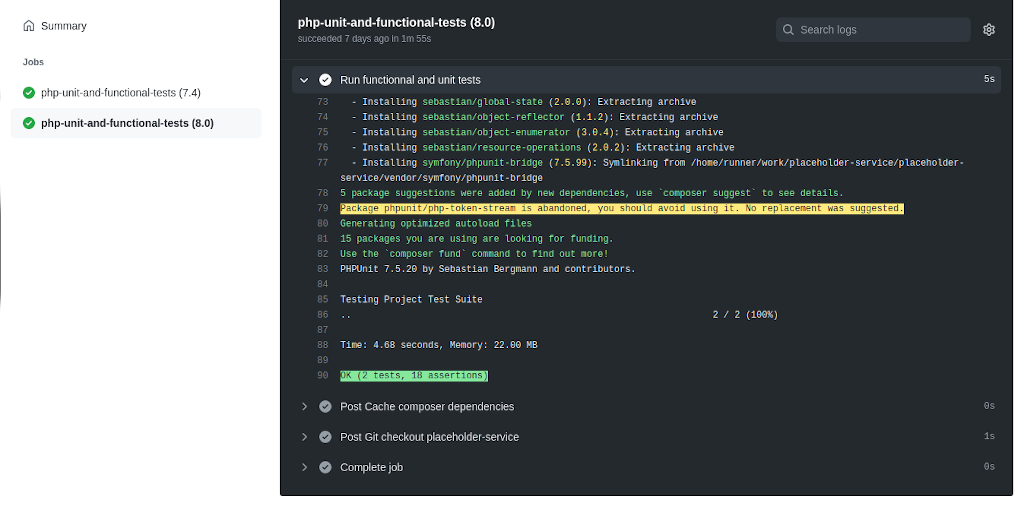
Github Actions - deploy
For deploy configuration I used this tutorial and this action.
1 . Created separate workflow - ssh_deploy.yml.
name: SSH Deploy
on:
workflow_dispatch:
jobs:
build:
runs-on: ubuntu-20.04
steps:
- name: Checkout
uses: actions/checkout@v1
# Install PHP
- name: Setup PHP
uses: shivammathur/setup-php@v2
with:
php-version: '8.0'
coverage: none
tools: composer:v2
extensions: mbstring, xml, ctype, iconv, intl, pdo_sqlite, dom, filter, gd, iconv, json, mbstring, pdo
env:
update: true
- name: Check PHP Version
run: php -v
# Install backend dependencies (Composer)
- name: Validate composer.json and composer.lock
run: composer validate
- name: Get composer cache directory
id: composer-cache
run: echo "::set-output name=dir::$(composer config cache-files-dir)"
- name: Cache composer dependencies
uses: actions/cache@v1
with:
path: ${{ steps.composer-cache.outputs.dir }}
key: ${{ runner.os }}-composer-${{ hashFiles('**/composer.lock') }}
restore-keys: ${{ runner.os }}-composer-
- name: Install Composer dependencies
run: composer install
# Prepare .env file for production
- name: Make production envfile
uses: SpicyPizza/create-envfile@v1
with:
envkey_APP_ENV: prod
envkey_APP_DEBUG: false
envkey_APP_SECRET: ${{ secrets.APP_SECRET }}
file_name: .env
# Copying files and artifacts via SSH
- name: Copying files to server
uses: appleboy/scp-action@master
with:
host: ${{ secrets.REMOTE_HOST }}
username: ${{ secrets.REMOTE_USER }}
key: ${{ secrets.SERVER_SSH_KEY }}
passphrase: ''
rm: true
source: "./"
target: ${{ secrets.REMOTE_TARGET }}
# Run commands on production
- name: Executing remote ssh commands
uses: appleboy/ssh-action@master
with:
host: ${{ secrets.REMOTE_HOST }}
username: ${{ secrets.REMOTE_USER }}
key: ${{ secrets.SERVER_SSH_KEY }}
passphrase: ''
script: rsync -a --exclude={'var','temp'} --delete ${{ secrets.REMOTE_TARGET }} ${{ secrets.REMOTE_TARGET_DEPLOY }}Project build on a temporary server, then copied with ssh to main server.
2 . I used Github Secrets for storing secret data like server address, ssh key, passwords etc. There are more details about Github Secrets. Secret variables values can be used like that:
host: ${{ secrets.REMOTE_HOST }}
username: ${{ secrets.REMOTE_USER }}
key: ${{ secrets.SERVER_SSH_KEY }}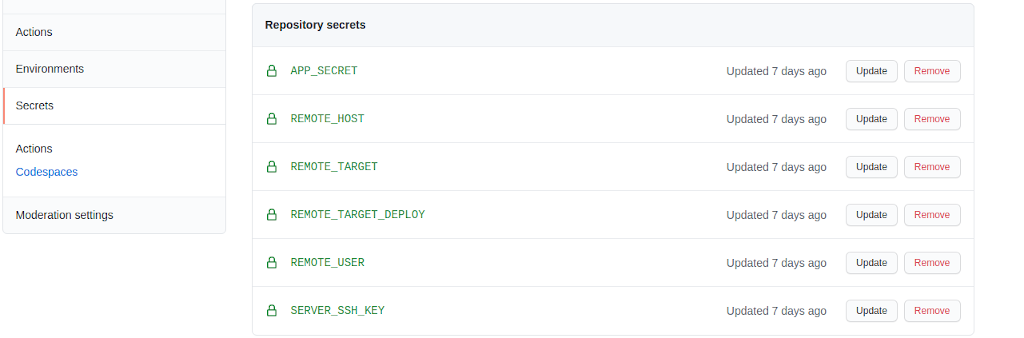
3 . Created ssh key for deployment user and added it to Github Secrets.
Saved id_rsa file content to SERVER_SSH_KEY variable.
ssh-keygen -m PEM -t rsa -b 4096 -f ./id_rsa
cat id_rsa
cat id_rsa.pub4 . Creted separate user on remote server and added ssh key.
Added id_rsa.pub file content to /home/deployment/.ssh/authorized_keys.
adduser deployment
usermod -aG www-data deployment
mkdir /home/deployment/.ssh/
nano /home/deployment/.ssh/authorized_keys
chown deployment:deployment /home/deployment/.ssh/authorized_keys
chmod 600 /home/deployment/.ssh/authorized_keys5 . Checked login for deployment user. This also might be useful for debug deployment process and run commands as a deployment user.
ssh -i ./id_rsa deployment@{{remote_server_ip}}6 . Created directories needed for deploy process. Firstly project copied to temporary directory. Then copied to web directory.
cd /var/www
sudo mkdir /var/www/deployment/
sudo mkdir /var/www/deployment/placeholder-service
sudo chown -R deployment:deployment /var/www/deployment/
sudo chmod -R 775 /var/www/deployment/
sudo mkdir /var/www/placeholder-service
sudo chown -R deployment:deployment /var/www/placeholder-service
sudo chmod -R 775 /var/www/placeholder-service7 . Deployment triggered manually from "Actions" tab.
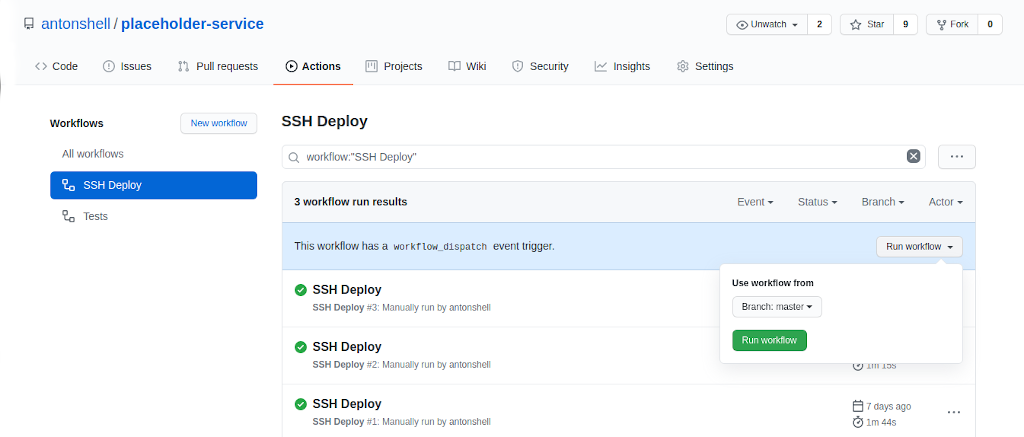
Github actions - extra
There are some useful, or just interesting extensions for Github Actions.
- Create .env file
- Run comands on remote server via ssh
- Automatically run deployment if tests passed
- Run workflow manually. Может быть полезно для ручного запуска деплоя на production.
- Self hosted runners. Example for Digital Ocean.
- PHP Codestyle Fixer action.
- Test coverage action.
It also would be interesting to visit Github Actions Marketplace and check extensions for PHP projects. Finally, I recommend reviewing this list: https://github.com/sdras/awesome-actions.
Demo project is available on github. That's all for today. Thank you for your attention!